The most Famous and frustrating problem which users face is write protection of USB due to which we cannot Format Usb Drive.
Before Going on to discussion please read the Below two Steps:
1. Make sure that the write-protection latch of your drive is turned off (Optional in some drives)
2. If you are using any updated/New antivirus,Please try scanning the affected drive for viruses.
Ok if the above didnt solve your problem Please follow any of following 3 methods
Solution #1: Fixing Registry
- Press Windows key + R . Type regedit and Enter..
- Go to folders in the below given order
- Now in the right pane just double click on the key WriteProtect. Finally just set the Value Data to 0 and press the Ok button.
- Exit the Registry and restart your system.
Solution #2: Formatting Utility
- All you need to do is just Download Apacer Formatting Utility.
- Extract the downloaded Rar File and double-click the Start.bat file . This will start formatting your Drive. Wait until the formatting process completes.
- Remove your drive and plug it once again to the system.
Solution #3: Low-level format
- Now Just download the utility HDD Low Level Format Tool.
- Perform a low-level format of your USB drive.
- Press winkey + R and type diskmgmt.msc press Enter.
- Right click the USB Drive and press Format.
Also Read:How to Convert/download Youtube Videos For Free
Thanks For Reading This Article Subcribe For our Updates
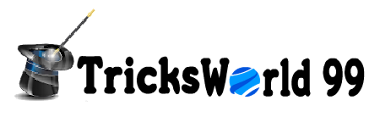








Click to Add a New Comment