Hello Everyone,
You will be frustrated of viruses which almost corrupts your files. But you people will be using antivirus to scan the most harmful viruses and remove them.
But you know what????
When you transfer data through USB/PenDrives it may contain viruses and you will be able to format the USB drive but some of the viruses do remain in drive even though you format it.
So here I will give you a solution which removes virus permanently from your pen drive.
Also Read:Top 5 Softwares To Recover Corrupted/Damaged Files
Steps To Be Followed:
- Plugin the Pendrive which needs to be formatted
- Now Just Find the drive letter of the inserted pen drive
- Click on Start Button and Then click on Run
- In the Run Prompt Type cmd and then Hit Enter
- You can see a command Prompt Appeared and In this window Type just as shown below
ex: if your pendrive letter is K then type Format k:
- Hit the Enter button twice and now the cmd prompt will verify the pendrive file system
- And Now the command prompt will ask to enter drive name(Pendrive name) just type your own name and HIT enter
Thanks For Reading This Article Subcribe For our Updates
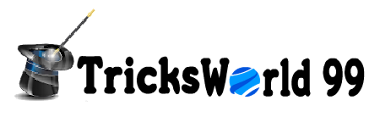












Click to Add a New Comment