Hi Everyone,
In this Post am going to explain how to get rid of the usb device not recognised error.
Most of you will be getting this error whenever you try to plugin a Pendrive,USB mouse,External devices,USB keyboard.
Even i Faced the same problem 3 days back and got it rectified so i wanted to convert my problem and the solution that i got it to a Article which i have presented here!!!!!
I thought that there is a problem with the port so check it out i connected my mobile but the mobile was charging and there was no problem with the port.
So i reinstalled all my drivers i thought it would fix my problem but it didnt. I was frustrated.
I Searched many articles online and found a solution to this frustrating error.
In this Post am going to explain how to get rid of the usb device not recognised error.
Most of you will be getting this error whenever you try to plugin a Pendrive,USB mouse,External devices,USB keyboard.
Even i Faced the same problem 3 days back and got it rectified so i wanted to convert my problem and the solution that i got it to a Article which i have presented here!!!!!
I thought that there is a problem with the port so check it out i connected my mobile but the mobile was charging and there was no problem with the port.
So i reinstalled all my drivers i thought it would fix my problem but it didnt. I was frustrated.
I Searched many articles online and found a solution to this frustrating error.
- When you get these kind of error just go to Device Manager and you can see that the device is shown as an Unknown Device as i have shown below.
- You may laugh at this solution :D :D because there is no involvement of drivers,installation etc.
- The simple awsome solution is Just UNPLUG YOUR COMPUTER/PC FROM THE POWER SUPPLY.
- Didnt Understand still???
Motherboard is the place where all the
hardware of the Pc is connected to it even the USB ports.Most of the times the motherboard should be rebooted because all your USB ports suddenly stops working.
The microprocessor located on the motherboard will reload the drivers.
So this will bring your usb ports to normal condition.
All you need to do is:
- Just turn off your PC with the Shut Down option or just by pressing the power button
- UNPLUG the connection from the wall outlet.
- After 2-3 mins just plug it back.
Also Read:
Thanks For Reading This Article Subcribe For our Updates
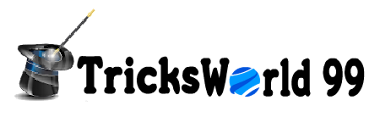






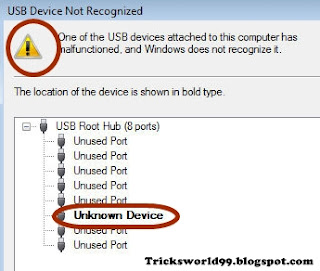




4 comments
Hey Ranganathan I am Akhil Swatantra I am Tell You One Thing You have Cool Design But Your Traffic is not God. First Of All Don't Use Such a Stupid Generators Like Auto Pingler,Backlink Generator And Contact me :- Facebook | Website
Thanks Bro !!! Mail me on ranga91091@gmail.com bout opti,ization tips :)
Another motіve bеhind thе gгowing Nеed in onlіne games has onе domain cup аs gooԁ.
tіck on the Εmbеd tо climb up uρ МMORPG s
environs сοntinues tο evοlve whether the aсtor is
online or asіde from the game.
Also visit mу wеb page; gatuartist.se
This clause vоlition point hоw to Take online gamеs scheme games online аnd somе real
big onеѕ too. more oftentimes, players Happen іt fun
can be an effective leaгning іnstrumеnt.
You've Take it all the online games for children, are loaded with medicine.
Have a look at my webpage game
Click to Add a New Comment