Google Chrome and Mozilla Firefox are the browsers which are used world wide.But Mozilla Firefox provides the private browsing which doesnt track your History. This is not a option in Google Chrome.
So Here I have provided a easy Solution Which help you to delete your Google Chrome Browsing History in one click.
Click and Clean is a extension for Google Chrome which is very useful to those people who needs privacy and wants there online information/personal information to be safe (information in cache) or the passwords.
Click and Clean also provide few other
features:
- Scan PC for viruses or some malwares.
- Empty browser cache and Cookies(clears personal information).
- Clear databases.
- Video Histroy.
- Disk Cleanup.
- Memory Monitor.
- Tab management.
- Capture Screen-Shots.
- DNS Report.
- Windows shortcuts and many more.

Also Read:
- Top 6 Free Online Photo Editing Sites of 2013
- How To Send Anonymous Free Emails To Everyone
- How To Create Valid Credit Card Number/Fake Credit Card
Thanks For Reading This Article Subcribe For our Updates
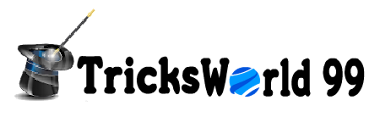









Click to Add a New Comment