If you need to uninstall a program then you have to navigate to Control Panel,then to Uninstall a program.
This is very time consuming process for those who frequently test softwares.Now you can add Uninstall option in your right click menu with a freeware utility Menu Uninstaller.
Using this you can uninstall any program with a single right click on its shortcut.It is compatible with windows xp,Vista and windows 7.
This is very time consuming process for those who frequently test softwares.Now you can add Uninstall option in your right click menu with a freeware utility Menu Uninstaller.
Using this you can uninstall any program with a single right click on its shortcut.It is compatible with windows xp,Vista and windows 7.
- Download Menu Uninstaller.
- Click on the setup to install it in your PC.Installation process is fairly simple.
- Now Uninstall option will available in right click menu.
Thanks For Reading This Article Subcribe For our Updates
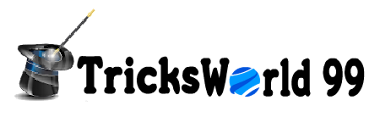









Click to Add a New Comment