
Friends,You can copy text from and paste in Command Prompt window. The process is a little different depending on how the QuickEdit Mode option is configured.
You configure QuickEdit Mode on the Options tab of the Command Prompt Properties window. You can access this window by right-clicking the title bar of the Command Prompt window and choosing Properties.
The QuickEdit Mode option changes the way that you can cut text from and paste text into the command line. The Insert Mode option below it works just like the Insert key of the keyboard. It allows you to insert characters into the command line when enabled, or overwrite characters in the command line when disabled.
How you copy text from the command prompt window depends on whether QuickEdit
Mode is enabled or disabled.
1.)QuickEdit Mode is enabled (checked)-Use the mouse to select text, and then
press Enter to copy the selected text.
2.)QuickEdit Mode is not enabled (unchecked)-Right-click in the Command Prompt
window and click Mark. Use the mouse to select text, and then press Enter to copy the selected text.
Paste in Command Prompt Window
You can paste Paste in Command Prompt Window by following method:-
1.)QuickEdit Mode is enabled (checked)-Right-click in the Command Prompt window and the
data is pasted where you clicked. Caution: If the pasted data includes a new line from the Enter key, you’ll execute the command as soon as you paste it.
2.)QuickEdit Mode is not enabled (unchecked)-Right-click in the Command Prompt window and click Paste.
That's all.
Thanks For Reading This Article Subcribe For our Updates
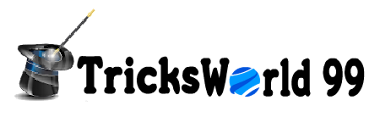







Click to Add a New Comment